October 3rd 2023 was the day email marketers went into panic mode as Google and Yahoo jointly announced their plans to better improve their users’ email inboxes. The new requirements, which came into effect in February 2024, require that bulk senders need to authenticate their emails, enable easy unsubscription and ensure they’re sending wanted email, or risk having their emails blocked by Gmail and Yahoo Mail inboxes.
Since the announcement, clearer guidance has been provided on the technicalities of those requirements and unless you are sending more than 5,000 emails to personal inboxes, you are off the hook! You could almost hear the collective sigh of relief from B2B email marketers everywhere. But like most things in tech, when a player like Google leads with something, others tend to follow. We wouldn’t be surprised to see these requirements and more rolled out across other email providers and B2B services like Google Workspace.
The changes made by both tech giants in February are not just in place to make us jump through more hoops. They provide a safer and better email experience to their users and are only enforcing some common industry best practices and making them requirements. They are approaches that all email marketers, big or small, should have up and running anyway, to provide that better email experience to the contacts they are sending emails to.
Whether these requirements end up affecting you or not, our recommendation would be to follow these best practices, along with a few others we have, to stay ahead of any potential upcoming changes and to provide the best possible experience to your own users and potential customers.
Here are some of the things you should be thinking about:
Authenticate your emails
Email authentication ensures that you are securing and confirming your sender identity through certificates and encryption. This authentication protects you against spoofing and therefore protects your recipients from phishing attacks from spammers attempting to send emails appearing as you.
The authentication you’ll need to set up for your domain, for every platform you use for sending emails, are SPF, DKIM and DMARC. If you are using a reputable email marketing software, then they should already have at least SPF and DKIM in place and provide instructions for you to add the associated DNS records for your domain name.
DMARC is used to check the validity of the DKIM and SPF records and tells the mail server what to do if either authentication check fails. You can decide what action to take by setting a policy of none, quarantine or reject. If this is your first time creating your DMARC record, the action of “none” would be a good choice as a first step.
This will allow all emails to keep sending as they are, but you can monitor the reports you are sent and make sure your legitimate emails are not failing any authentication checks first. Once you have confirmed all is working, consider moving this policy up to quarantine or reject depending on your requirements.
Enable easy unsubscription
You need to make it easy for your recipients to unsubscribe if they no longer wish to receive your marketing emails. GDPR brought this to everyone’s attention in 2018 and standard best practice has since become adding an unsubscribe link to your email’s footer.
However, the latest requirement from Gmail and Yahoo Mail differs from that and is instead asking you to introduce a single-click method for users to easily unsubscribe from your messages from within the mailbox provider’s UI. You have probably seen this type of functionality in the email client you use, usually with some text along the lines of “This message is from a mailing list.” and an “Unsubscribe” button.
This functionality is added by setting list-unsubscribe headers for emails sent from your email marketing software. The benefit to the email recipient is a quick way to opt out of receiving email marketing from that senders list and the benefit to the sender is that the user is more likely to click this one-click unsubscribe button than marking the email as spam and damaging the sending domain’s reputation.
Setting the list-unsubscribe headers is something a reputable email marketing software should already have set up. If the method of unsubscribing a user from a send list is not automated by your marketing tool, then you must make sure any manual requests to opt-out of future mail are actioned within 2 days of the request.
Only send emails users want
This one is linked to the best practice above and should be self-explanatory. You should only send relevant emails to those who expect and want it. Your sending domain’s reputation and in particular its spam score are more important than ever, as email providers like Gmail and Yahoo Mail are starting to reject emails from senders with a spam rate of 0.3% and above.
Your spam rate is the number of recipients that report your message as spam, compared to the total number of emails that have been delivered. To keep this number as low as possible, you need to avoid sending emails to people who may mark your emails as spam. This includes any recipients who have not agreed to receive marketing emails from you in the first place, but also any subscribers who may have signed up a while ago and have since become disengaged with emails you are sending them.
Our recommendation would be to keep your send lists up to date and consider removing those who have never opened or interacted with your emails after multiple sends. If email providers notice you keep sending emails to recipients who are not opening them, they could start sending those emails into spam folders.
For those recipients who once were engaging in your content but have since gone quiet, consider a campaign specifically aimed at re-engaging those users and getting them back on board with reading your email content before removing them from your lists entirely. Sometimes people may want a break, but making sure they are still interested or not is better than presuming their interest and then a few sends later they are marking you as spam. You can monitor your spam rates using tools like Google Postmaster Tools and spam statistics may also be available in your email tool of choice.
Also, keep an eye on your score and other email engagement metrics from your email marketing tool to make sure you are sending the right emails to those who want them and lower that chance of being marked as spam.
Take care of the content
When you email your audience, you are building a relationship, you need to take care of the times when you get in touch. For your audience to want to receive your emails, you need to ensure your content is of interest. This will help you build a long-term relationship with your audience. Avoid being repetitive or focusing on sales only, add content of value that serves a purpose depending on your audience.
As you work on that strategy, remember the other channels you are using and what part the email plays in this communication journey, that will help you define that value and generate engagement.
As well as worrying about the substance, the style is important too. Keep the number of links you include to a minimum as the use of too many can be flagged as spam. It is also not recommended because it doesn’t provide a clear call to action to your audience. It is also important to be aware of the language you use. Without knowing, you could be using words that are considered spammy. Examples are: “buy now”, “guaranteed”, “free”, “marketing”. If you must use them, keep them to the essential minimum.
Use the tools
Email marketing has always been supported by powerful tools. With the current industry scrutiny over your emails, it is a good idea to use them to minimise the chances of being flagged as spam. Run your emails through AI spam filters that can identify language and techniques associated with spammy emails before you send them.
When you are emailing new contacts, it is an idea to consider warm-up tools. These tools help you build a positive sender reputation that results in a higher deliverability by doing it gradually and with data in hand.
AI tools can also improve the level of personalisation you use, making them more relevant, effective and authentic and making them less likely to be flagged as spam.
In summary, here are some recommendations you need to take to stay ahead of the email marketing changes:
Authenticate your emails by implementing SPF, DKIM, and DMARC records
Enable easy unsubscription by adding a simple one-click unsubscribe
Avoid being marked as spam by only sending emails users want and by maintaining an updated sending list with the recipients that engage
Ensure the content is valuable and avoids triggering spam filters
Use the current tools to help your email optimisation, authentication and personalisation.
To receive more regular marketing tips and marketing strategy advice from onebite, please consider subscribing to our industry insights emails.

Marcela Bohórquez, Senior Developer
Marcela, Senior Developer at onebite with over 25 years of experience in the digital media world. She holds a Bachelor of Science in Systems and Computing Engineering from the University of the Andes and a Master of Arts in Digital Media from London Metropolitan University.
Throughout her career, Marcela has developed a wide range of projects, including websites, web applications, interactive experiences, video and animation. She specialises in the intersection of creativity and technology and she is equally passionate about tackling technical challenges and creative ones, always striving to communicate and engage effectively through the strategic use of digital tools and platforms. She also shares her experiences, knowledge and research through collaborating in the onebite’s maketing blog. She is interested in how technology evolves and shapes our world.